Enrich your AWS Glue Data Catalog with generative AI metadata using Amazon Bedrock
NOVEMBER 15, 2024
By harnessing the capabilities of generative AI, you can automate the generation of comprehensive metadata descriptions for your data assets based on their documentation, enhancing discoverability, understanding, and the overall data governance within your AWS Cloud environment. You need the following prerequisite resources: An AWS account.


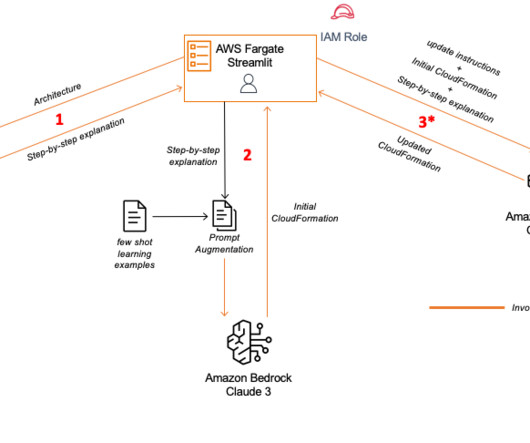
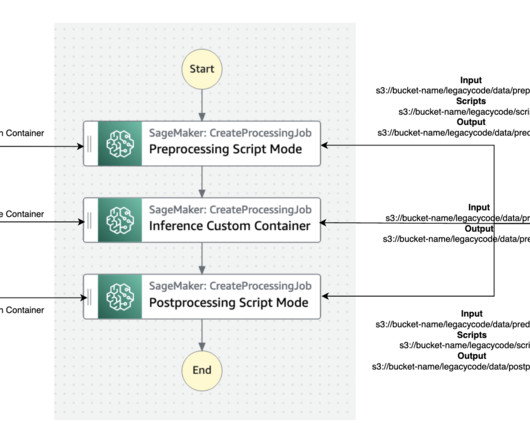


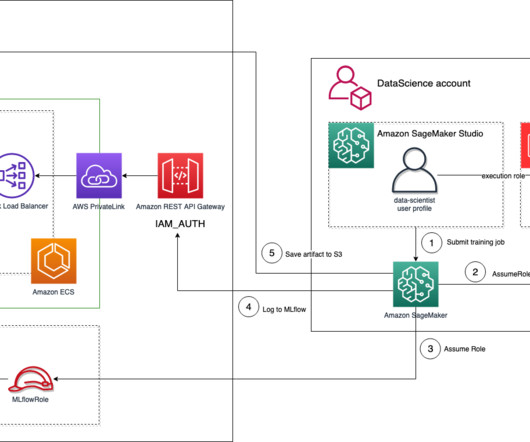
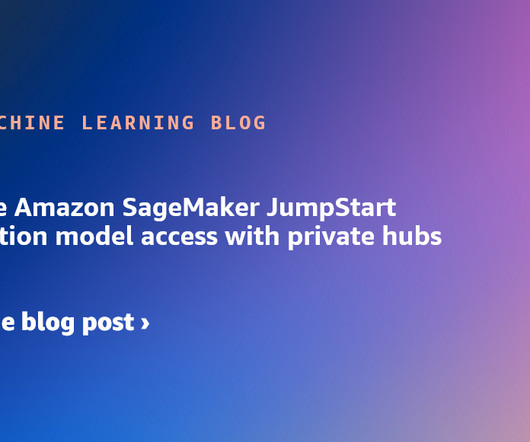
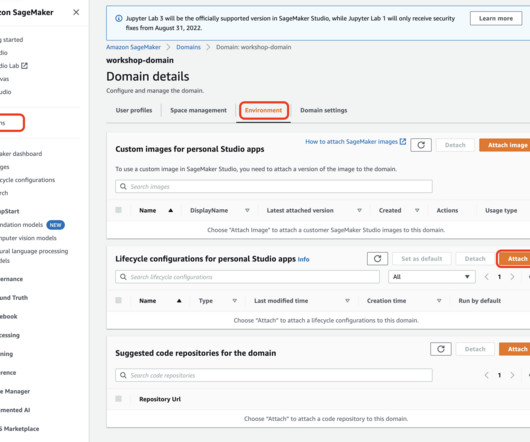
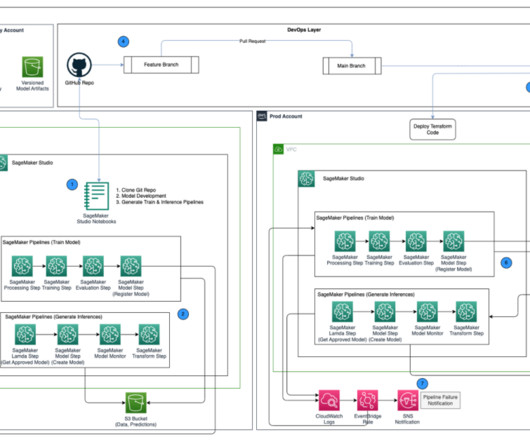
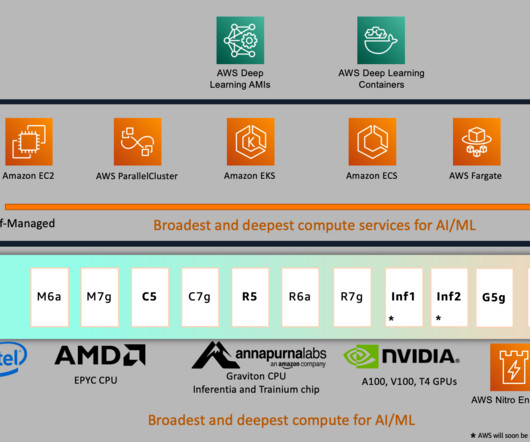
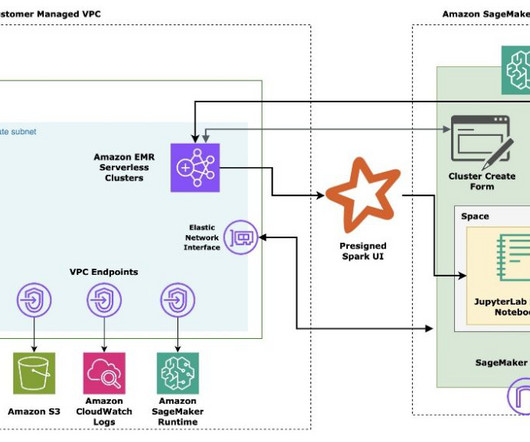



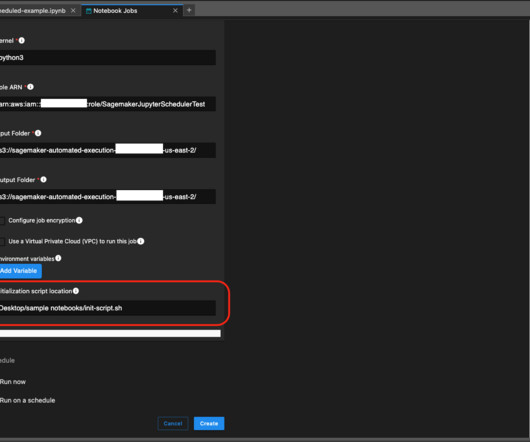



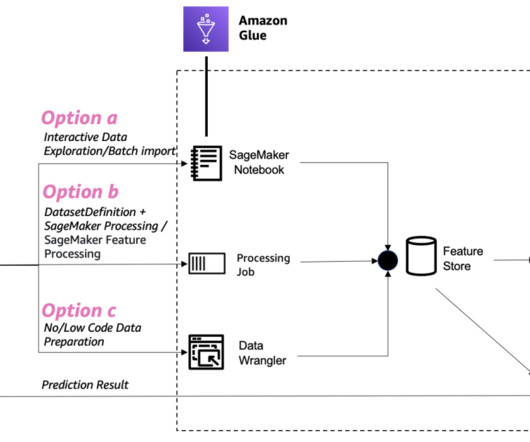
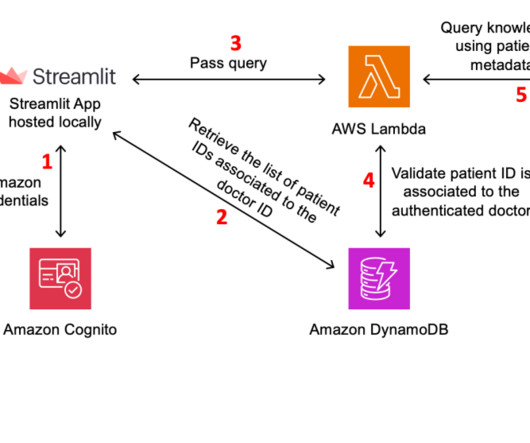
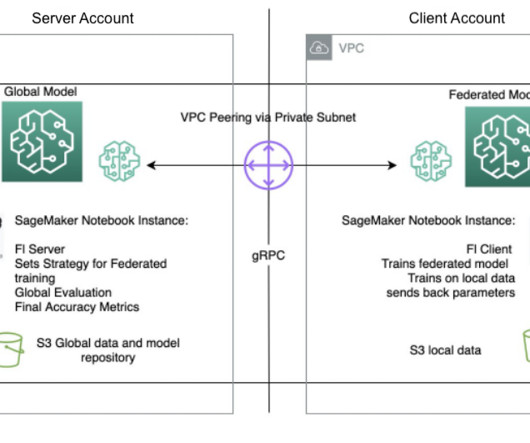
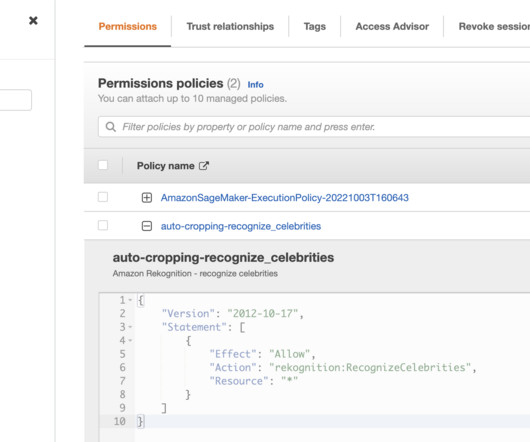
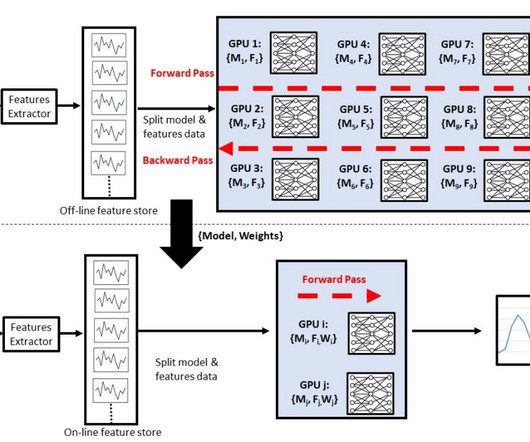
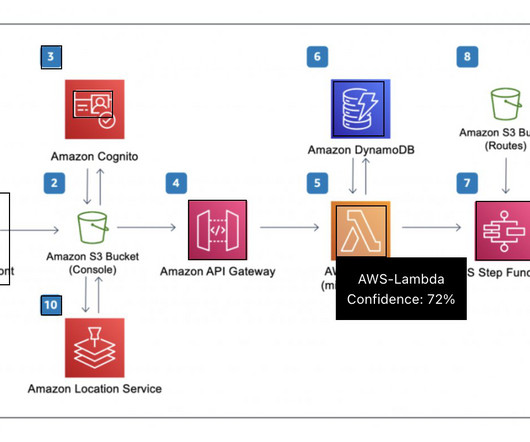
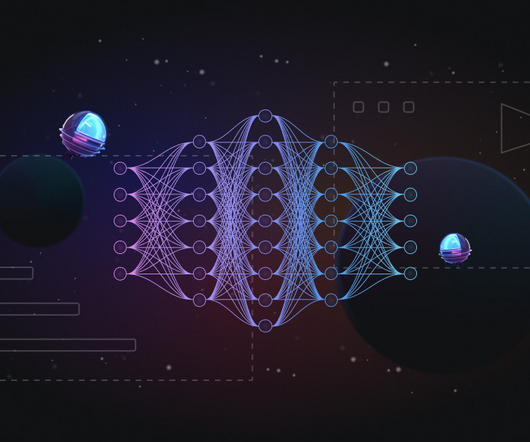


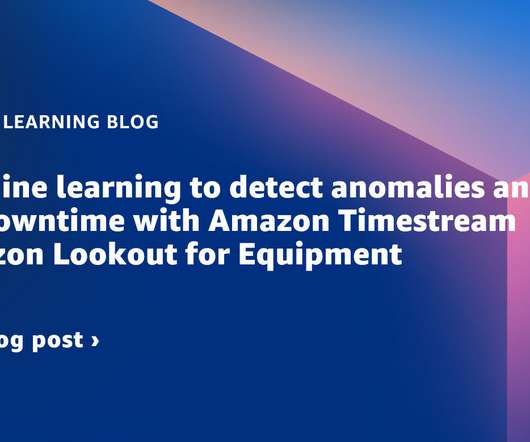
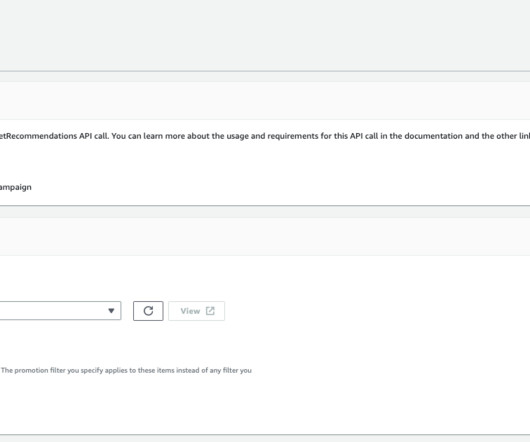
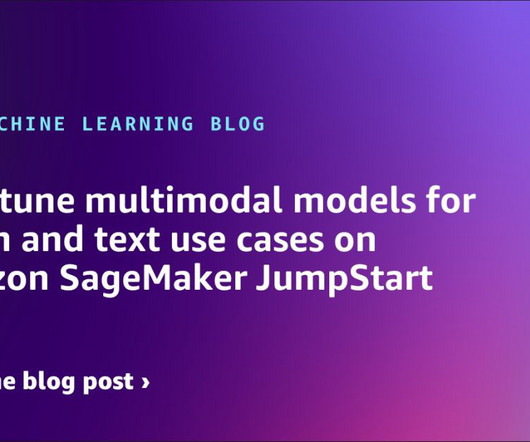
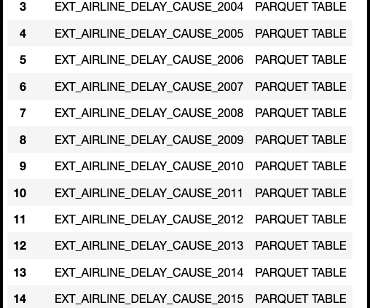

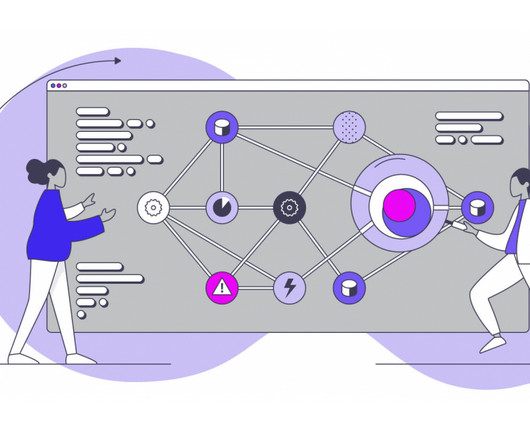


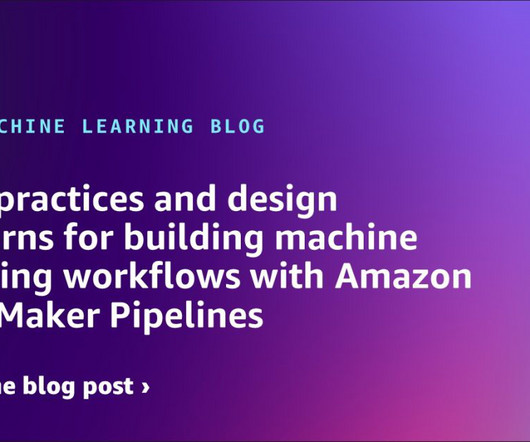
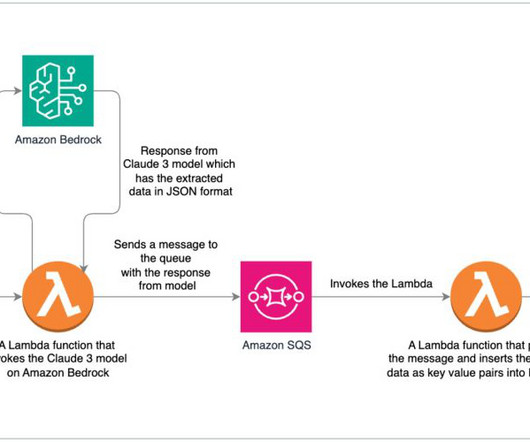
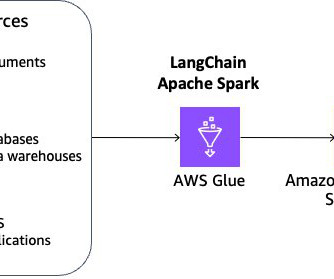







Let's personalize your content