CI/CD for Data Pipelines: A Game-Changer with AnalyticsCreator
Data Science Blog
MAY 20, 2024
It also supports a wide range of data warehouses, analytical databases, data lakes, frontends, and pipelines/ETL. Support for Various Data Warehouses and Databases : AnalyticsCreator supports MS SQL Server 2012-2022, Azure SQL Database, Azure Synapse Analytics dedicated, and more. Data Lakes : It supports MS Azure Blob Storage.

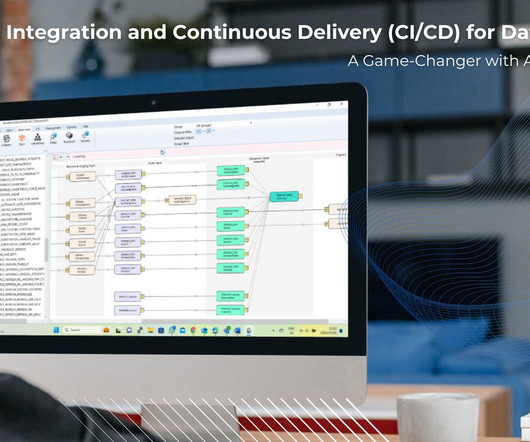

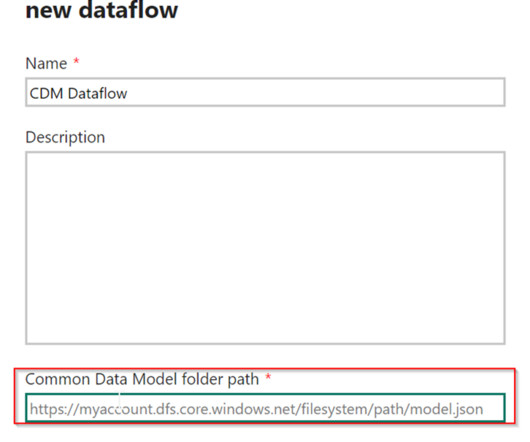

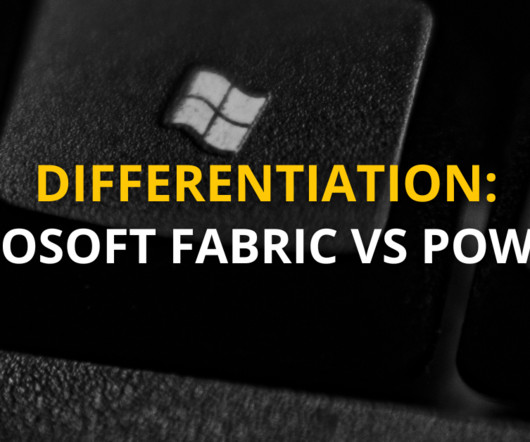

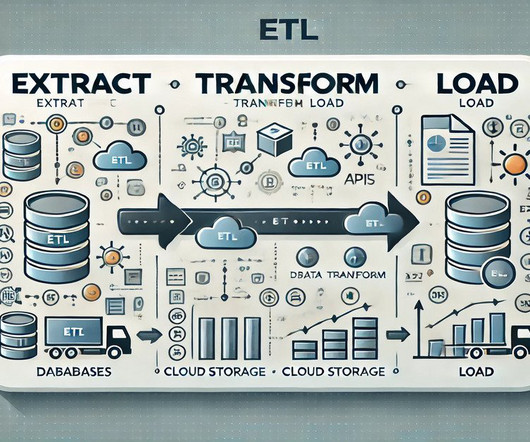




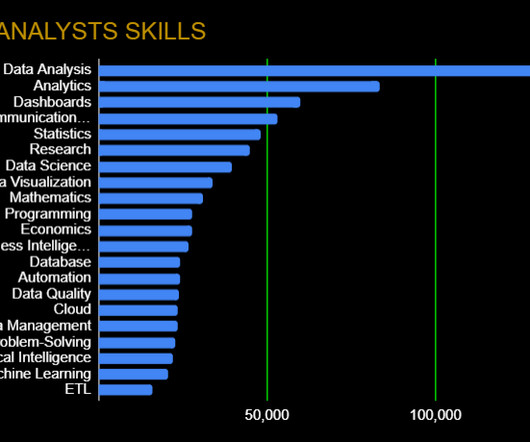



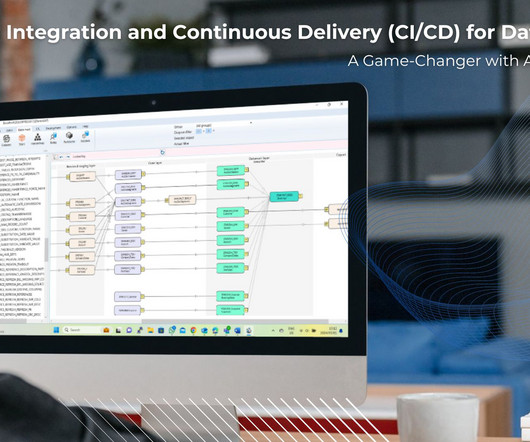







Let's personalize your content