Announcing General Availability: Publish to Microsoft Power BI Service from Unity Catalog
databricks
OCTOBER 27, 2024
We're excited to announce the General Availability of Publish to Microsoft Power BI Service from Unity Catalog, an integration that makes it easy.

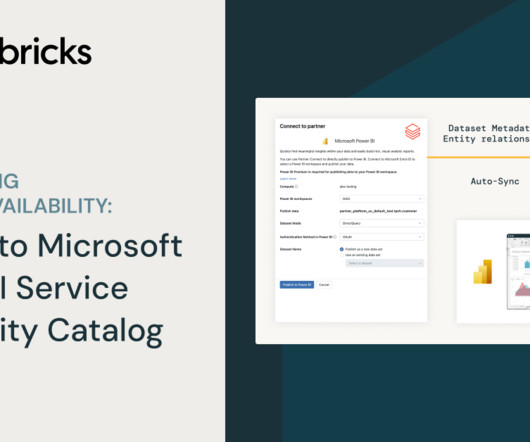


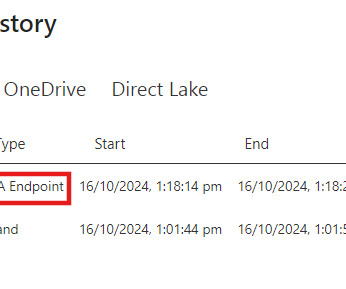


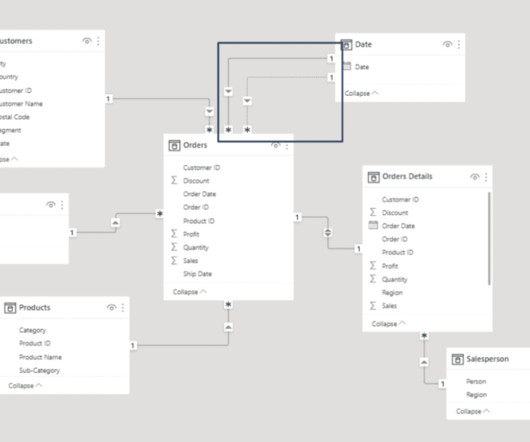
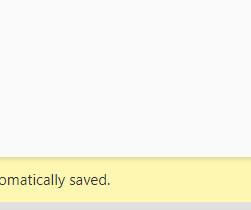
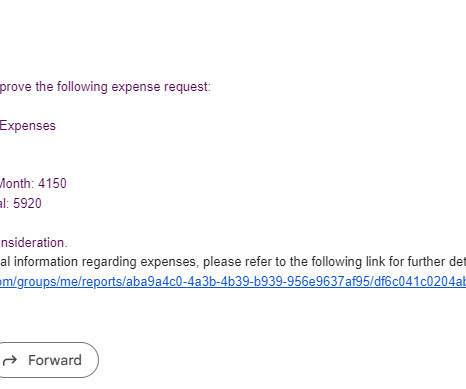

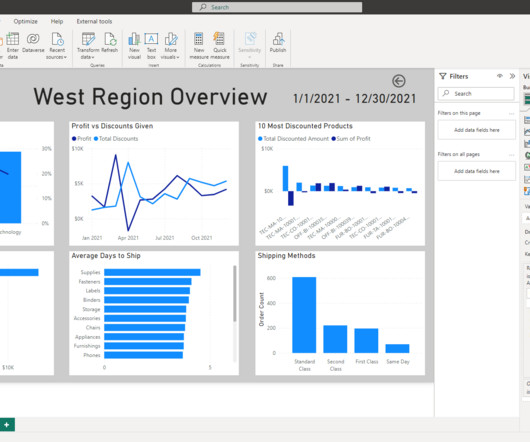


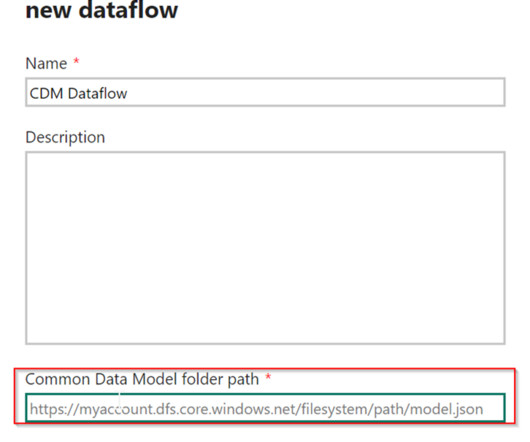



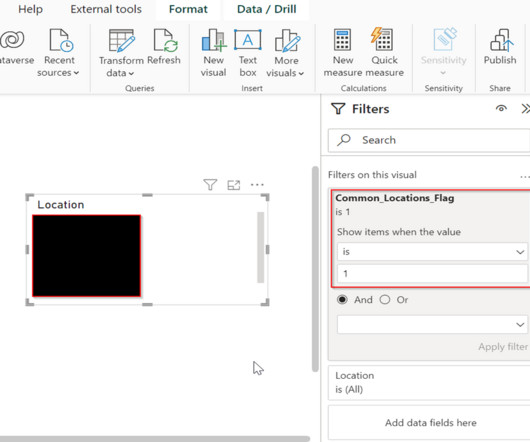
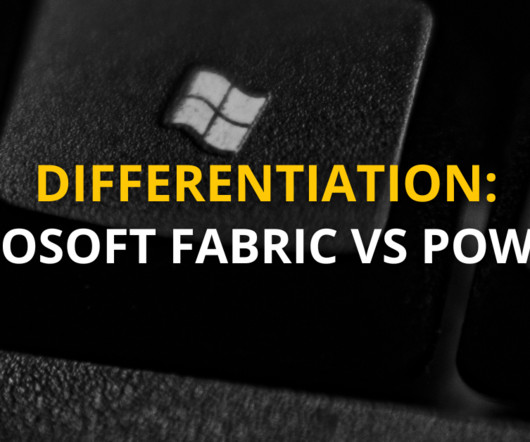
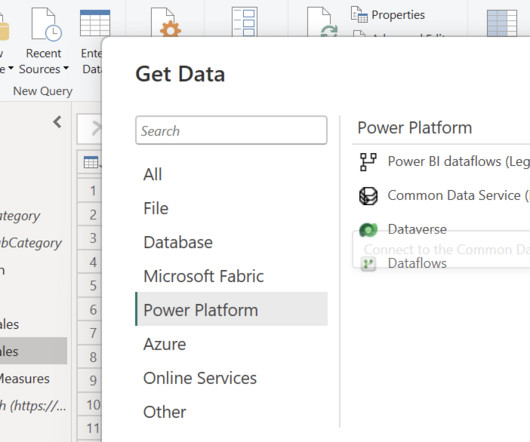
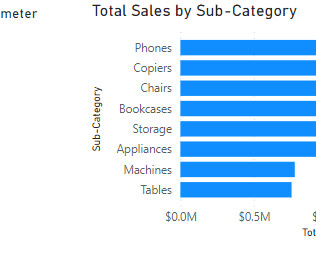


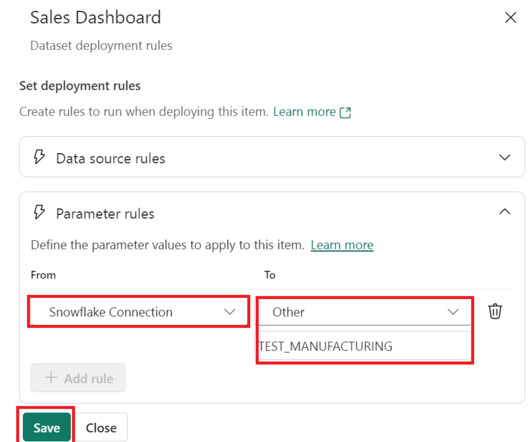
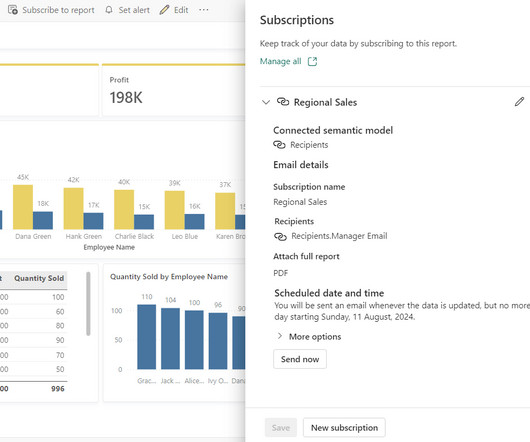
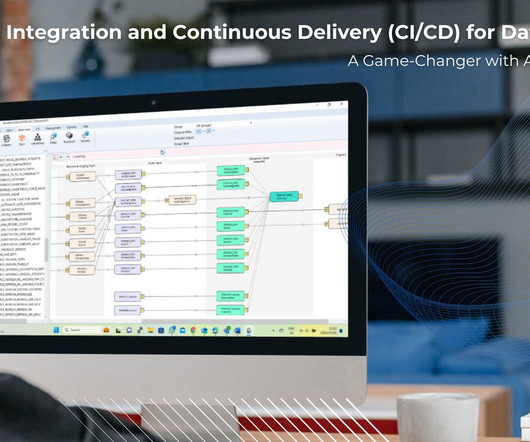




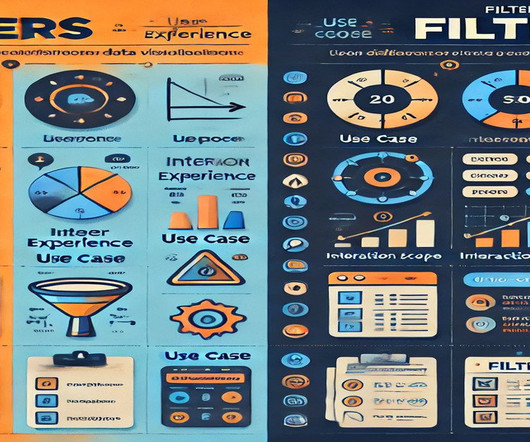



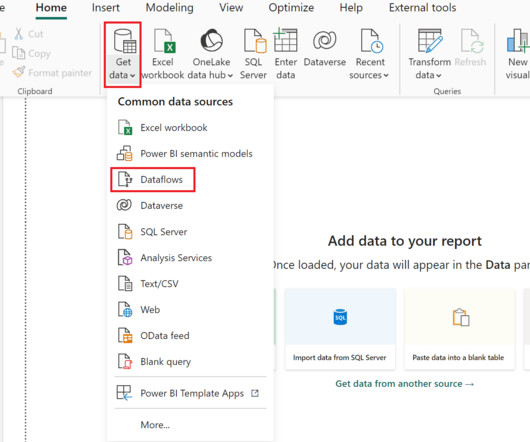
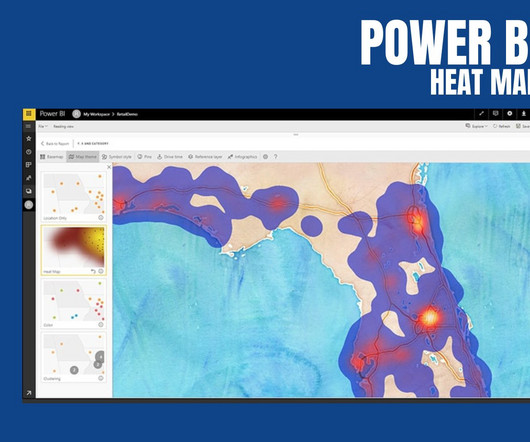
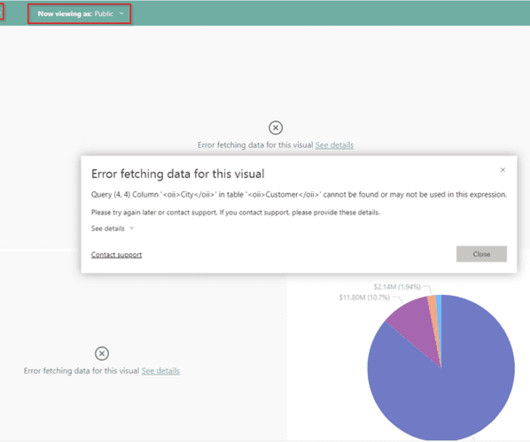
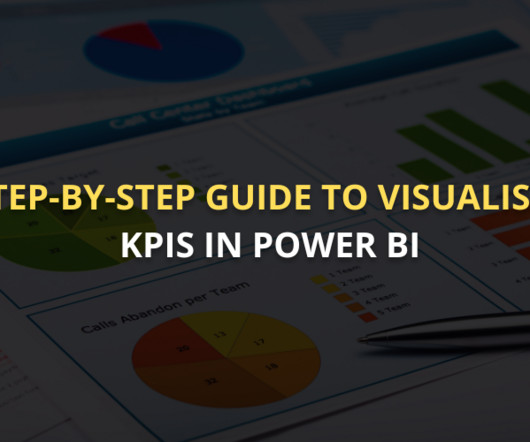

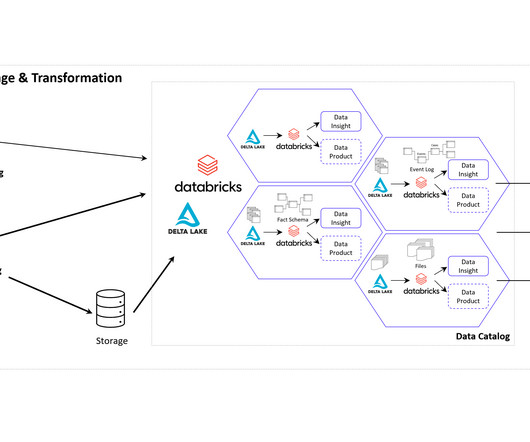
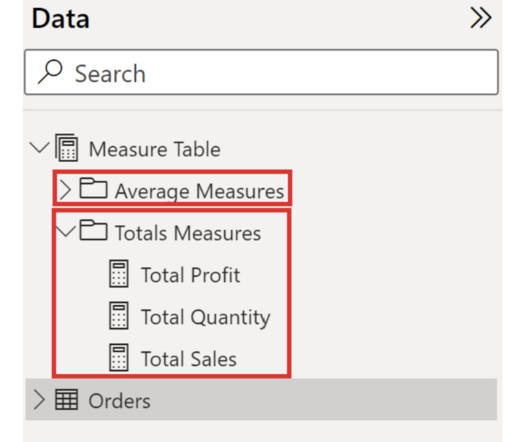
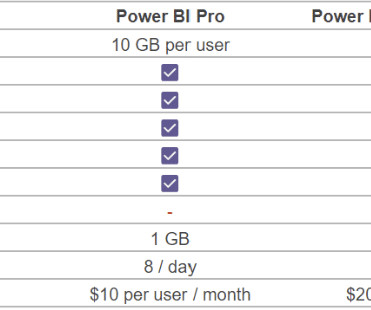







Let's personalize your content