How and When to Use Dataflows in Power BI
phData
SEPTEMBER 28, 2023
Power BI Desktop enables the connection and retrieval of data from various sources, followed by data transformation using Power Query. To address this challenge, Microsoft introduced Dataflows within the Power BI service. What are Dataflows in Power BI?

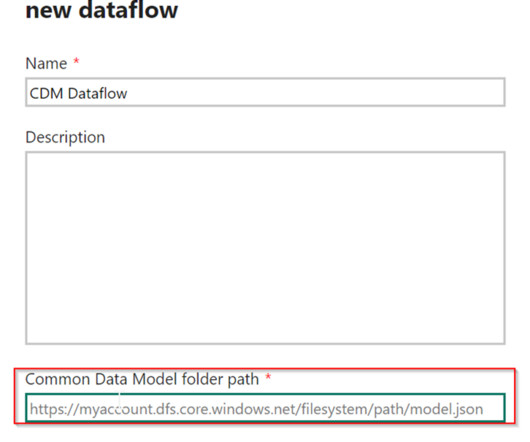

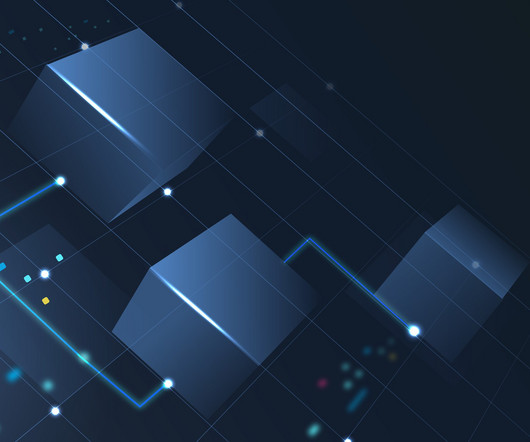






Let's personalize your content